2. By address bar there's a little book icon - click on To:
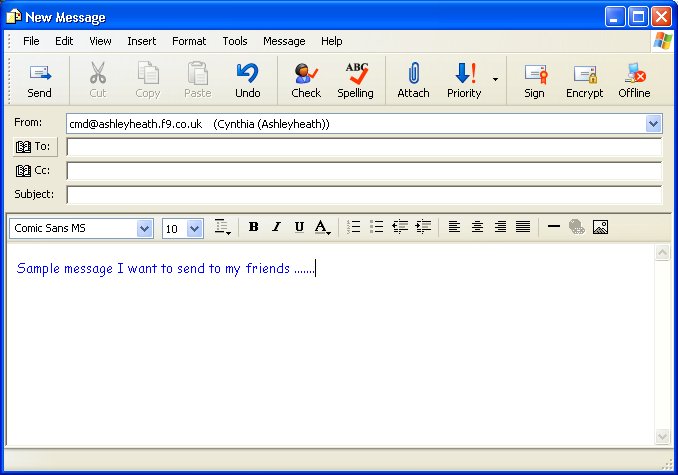
3. Your address book opens. Select your ready-made group, if you have one, or individual recipients:
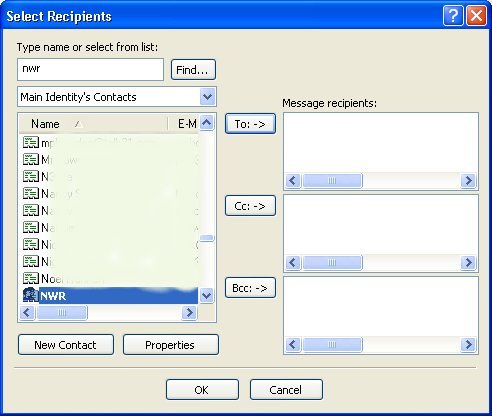
4. Click on Bcc:
This adds the group or the individual to the list of recipients.
Repeat for any other name(s) or group(s)
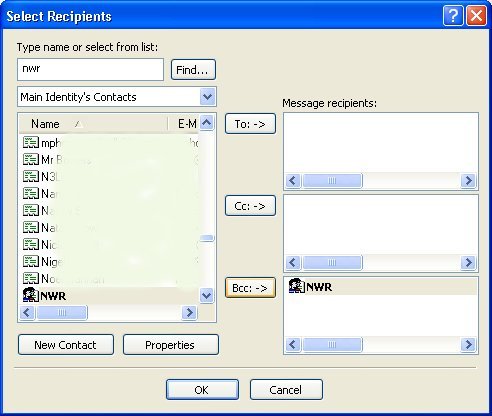
(No names or groups should be in the To: section)
5. Click OK to get back to your message, and the group or individuals should now be in the Bcc: section.
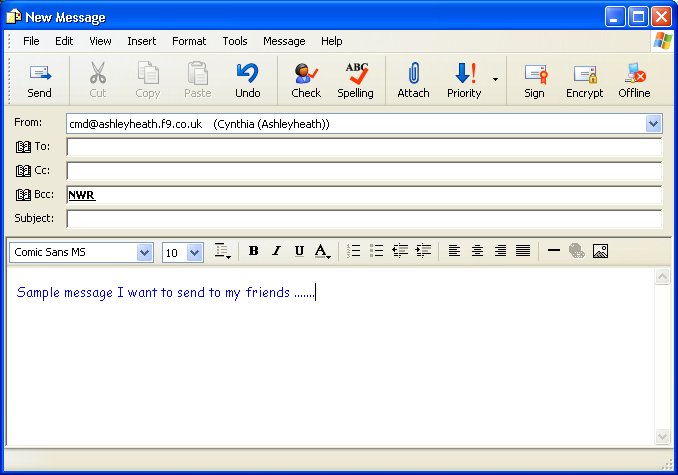
When message arrives the others will show only as 'undisclosed recipients'.
Often you will not notice whether you;ve blind copied or not until you either forward the message or print it out, when all addresses will be on display.
(I've had to blot out other people in the pictures of my address book, so as to practice what I preach!)